The Systems I Use to Stay Organized as a Freelance Dev

📑 Table of Contents
- Why Systems Matter as a Freelancer
- Task Management: Notion + Pen & Paper
- Client Projects: Trello for Deliverables
- Time Management: Clockify + Google Calendar
- Knowledge Management: Notion + Readwise
- Version Control: GitHub Projects
- Communication: Email + Loom
- Final Thoughts
🧠 Why Systems Matter as a Freelancer
“You’re not just a developer. You’re the project manager, marketer, support desk, and accountant too.”
Early in my freelance journey, I kept everything in my head. Until:
- Deadlines slipped
- Clients followed up before I did
- I lost track of ideas I knew I had
Since then, I’ve built a lightweight but powerful system that helps me:
- Stay focused
- Deliver consistently
- Avoid burnout
Here’s exactly what I use.
🗂️ Task Management: Notion + Pen & Paper
🛠️ Tools:
Notion
Pen & Paper
I use Notion as my central command center. My workspace includes:
- A Kanban-style board of all active projects
- A weekly dashboard with key goals
- Quick links to client folders, content, and codebases

Photo by Notion
Why Paper?
At the start of each day, I write 3 key tasks on a sticky note. No distractions. It’s simple, analog, and keeps me accountable.
🧱 Client Projects: Trello for Deliverables
🛠️ Tool: Trello
Each client gets their own Trello board with columns like:
- Backlog
- In Progress
- Review
- Delivered
I tag cards with:
- Estimated time
- Priority level
- Dependencies
This helps clients see progress without needing to email me constantly.
⏰ Time Management: Clockify + Google Calendar
🛠️ Tools:
Clockify
Google Calendar
Clockify helps me track billable time for each project. Every task is tagged with:
- Client
- Task type (coding, meetings, bugfix)
- Billable status
Google Calendar handles:
- Weekly planning sessions
- Time blocking for deep work
- Meeting reminders
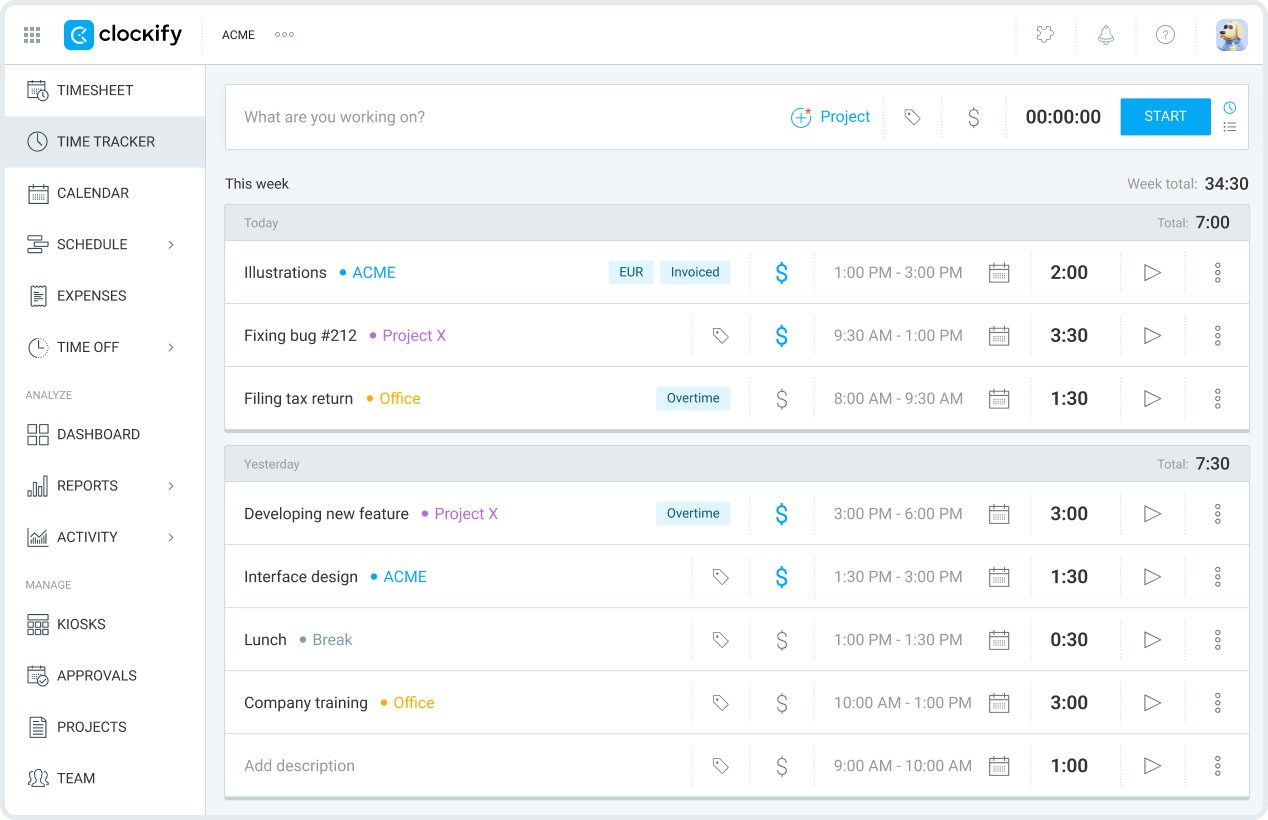
Image credit: Clockify
📚 Knowledge Management: Notion + Readwise
I have a Notion database called “Code Vault” that stores:
- Snippets I reuse
- Plugin configs
- API documentation
- Troubleshooting logs
Readwise resurfaces what I’ve read and highlighted. It feeds into a second-brain system I revisit weekly.
🔄 Version Control: GitHub Projects
🛠️ Tool: GitHub Projects
GitHub Projects is my go-to for:
- Sprint planning
- Bug tracking
- CI/CD monitoring
When paired with Git branches and Issues, it gives me full visibility into technical and functional progress.
💬 Communication: Email + Loom
🛠️ Tools:
Loom
Gmail + Templates
Clients don’t always love long emails. I use Loom to:
- Walk through new features
- Show bugs and solutions
- Replace meetings
Pro Tip: I save email templates in Gmail for:
- Kickoff messages
- Handoff instructions
- Payment reminders
💭 Final Thoughts
Systems don’t remove chaos — they help you manage it.
These tools aren’t magic. But when combined with consistency, they help me:
- Take on more projects without stress
- Communicate clearly with clients
- Sleep better knowing nothing is falling through the cracks
📘 Resources
- Notion Templates for Developers
- Best Clockify Time Tracking Setups
- Loom for Freelancers
- Trello Freelance Template
Want a downloadable version of my freelance system template in Notion?
Drop a comment below or reach out on @umarsindhu31, and I’ll share it!
